Well the scramble to choose a reader has now been long over and the one that I finally decided on is Feedly. I find it’s the most versatile and has the most options, plus it’s prettier than the others 😛 I’m not sure what the other readers have as options, or that any of this will be translatable but hopefully some of these tips will be useful in other readers as well.
If you would like a separate tutorial on any other readers, fill out the form here, and I will gladly experiment with one to see if what I do on Feedly is possible on other readers!
![]()
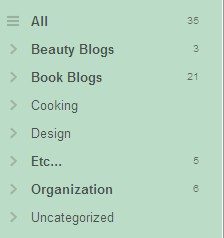 I wouldn’t be able to use a reader if there wasn’t categories. I subscribe to so many blogs that it would be next to impossible for me to organize them without this option. I (try to) read my book blogs daily, so they have to be separate and most of the other categories I read once weekly(I
I wouldn’t be able to use a reader if there wasn’t categories. I subscribe to so many blogs that it would be next to impossible for me to organize them without this option. I (try to) read my book blogs daily, so they have to be separate and most of the other categories I read once weekly(I 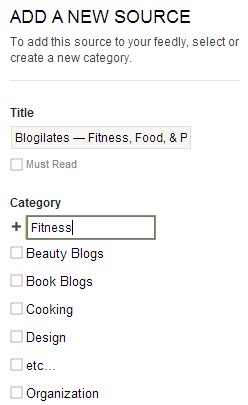 subscribe to far fewer other blogs than book blogs, go figure).
subscribe to far fewer other blogs than book blogs, go figure).
To add a category choose “organize” on the left sidebar under the heading “My Feedly”. Here you can create any category you would like and also drag and drop your chosen blogs into the category box.
When subscribing to a blog in Feedly, you choose the “Add Content” heading, copy&paste/type the blog you would like to subscribe to and choose the plus sign. As you see in the picture you can choose to add the blog to an existing category or create a new one. I find it’s easiest to do this every time I add a new blog, otherwise it gets added to the uncategorized category which I hardly ever check.
![]()
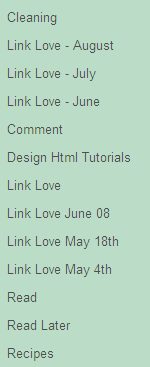 One of my absolute favorite features in Feedly is the fact they have a fantastic tagging system. In the previous version of Feedly, it allowed you to actually edit your tags(delete & rename) but it’s not available any longer. From what I’ve found in their knowledge base it apparently will be available in their new version and I certainly hope so. I only use a lot of my tags for a month at a time(you will see below) and it’s starting to look a bit cluttered with the inability to delete them. Anyhow, the tagging is fantastic. I always have to have sub categories for everything and this makes my life 10x easier!
One of my absolute favorite features in Feedly is the fact they have a fantastic tagging system. In the previous version of Feedly, it allowed you to actually edit your tags(delete & rename) but it’s not available any longer. From what I’ve found in their knowledge base it apparently will be available in their new version and I certainly hope so. I only use a lot of my tags for a month at a time(you will see below) and it’s starting to look a bit cluttered with the inability to delete them. Anyhow, the tagging is fantastic. I always have to have sub categories for everything and this makes my life 10x easier!
I won’t cover all of my tags, just the main ones that are specific to blogging. In my monthly wrap ups I post “Link Love” which is basically a list of awesome posts from other bloggers. If I find something that I want to add, I will tag it as “Link Love – MONTH“. As you see can see this where the deleting would help. “Comment” is where I put all of the posts that I want to comment on but don’t have time. I use this the most through the week when I’m cleaning out my Feedly but don’t have time to actually read or comment. “Design HTML Tutorials” is any useful blogging tutorials that I may need at a later time. I’ve used posts MONTHS after they have been posted because of this tag. Ashley’s(Nose Graze) posts almost always dominate this category 😛 The final category that is the most used is “Read Later“. I often put discussion posts or long posts that I want to read but just don’t have time(again like comments, this is normally through the work week). By using these tags it keeps my main category from overflowing and I don’t miss anything that I want to read.
To add a tag to a blog post simply click the “+Tag” button and choose which categories you would like.
The last function I use the most in Feedly is the “Save for Later” bookmark. Since I use the “Read Later” tag, I use my Save for Later bookmark for posts, events, or anything really that I want a reminder about. For instance when the first Bout of Books post was up in July I added it to Save For Later. That way I remember that I want to participate but it’s not something I need to immediately look at.
To add something to “Save for Later” just click the ribbon bookmark at the top/bottom of the post!
All of your “Save for Later” items will show up in the left sidebar under “Saved for Later”.
Well those are the main items I use for organizing in Feedly. Obviously there is TONS more that you could do, including playing around with the preferences, but those are what I find most useful.
Do you guys use Feedly? What is your favorite part about Feedly? Or do you use a different RSS Reader?



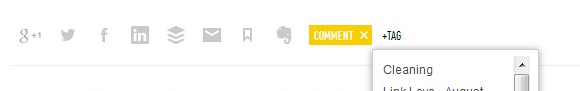


I didn’t even realize Feedly had tags. I like your system, though. I might adopt it. I’m wannabe organized. I’m terrible at it though. I’m so stoked for this feature. I love seeing how people control their life/blog/chaos. It helps me a lot.
I’m glad you liked it Lisa 🙂 I love reading other’s organization methods as well, someone always has something you can implement for yourself!
I didn’t know you could do tags. I must do this now. I love feedly. It’s just so much easier on the the eyes.
It definitely is easier on the eyes Katrina! Plus their app is much better as well IMO. I didn’t realize that so many people didn’t know about the tags, but I’m learning this now! I find it’s a mini life saver for organizing posts, lol.
I didn’t know I could do tags either! I’ve been clicking through to the actual articles and saving them in a bookmarks folder to save for later. THIS IS SO MUCH EASIER!
Thank you 🙂
Your welcome Mandi 🙂 I’m glad you found it useful!
Thanks for this post. Sometimes I feel like I’m the only one using feedly (everyone else seems to focus on bloglovin). I really liked how it “looked” more like google reader. I haven’t taken the time to organize it because I didn’t realize how easy it was.
Jess I totally feel the same sentiments as you, I feel like I’m the only one using Feedly and to be honest, if Feedly allowed for easier subscription like BlogLovin does I think more people would use it.
For me to subscribe to a blog using Feedly I’ve got to copy & paste or type in the address bar in the add content section if I’m not using Chrome, as Chrome has the “Add to Feedly” extension.
I really don’t know what people love about BlogLovin so much, when I transfer all my subscription from BlogLovin to Feedly, I’ll be using the latter full time, but it does annoy me that it’s not as easy to add blogs to Feedly. It’s not even included in the RSS Feedburner subscription. Is there a way for me to export my subscriptions from BlogLovin to Feedly.
Thanks Lauren for this wonderful post!
I’m not sure how to transfer from Bloglovin. When Google reader went away I transferred that feed to both Feedly and Bloglovin just in case I wanted one more than the other.
Feedly used to have something (for Chrome) called Feedly mini that was like a gray button that would appear in the bottom of the screen for any website and you could click it and it would instantly add it. I hope they bring it back.
If you need help with Feedly they usually answer questions via twitter. At least they answered two of mine.
hope that helps !
Your welcome Angelica! I understand why people like Bloglovin’ better because it’s much easier to subscribe right now. I’m disappointed that Feedly took the mini Feedly extension away, I’m hoping that they bring it back in the next version. I know that you can import your blogs on Feedly, but Bloglovin’ doesn’t have an option to download the files. I know other readers do but I looked around in Bloglovin’ and it doesn’t seem like it. I hope that becomes available in the future!
Your welcome 🙂 I do find that everyone is focused on Bloglovin as well Jess! Although with Feedly adding and removing their features so much, I can totally see why people want the constant of Bloglovin’. Feedly is much better looking that Google Reader I find as well!
It’s super easy Jess, I hope you test it out and find some of these useful! I actually despise Bloglovin’ so I’m definitely sticking with Feedly 🙂
[…] Lauren @ Lose Time Reading shares tips on organizing Feedly. […]
First off, I just realized I wasn’t following you on Feedly. What the heck? You had commented on my OneNote post and I was like “Hey… I haven’t visited her blog in a while.” An then I realized it’s because you weren’t on my Feedly. Problem solved.
And oooh, great post! I actually didn’t realize that tag feature existed in Feedly! Might have to look into that. (And boo Bloglovin. I get it’s easy to use, but it doesn’t update feeds. I’ve had MULTIPLE blogs I follow have issues where they stop updating them, and then do a poor job of fixing it.)
Baha, Asti that happens to me all the time as well!
Boo Bloglovin’ is right! I am actually one of the blogs that it happens to as well! *fingers crossed* It’s working ok now, but we will see how long. My biggest pet peeve is that the Bloglovin’ support blames it on everything under the sun except there system. If it was our feeds/whatever it wouldn’t randomly start working (especially after some public tweets :P). I still have the option up there those because a lot of people seem to like it… not for me though!
Thanks so much for dropping in Asti 🙂
I love Feedly. I started using it shortly before the Google Reader announcement, and I loved seeing how they evolved and improved their product to accommodate all their new users.
I do use the categories extensively, and “saved for later,” though I haven’t used the tags at all. I do sometimes wish I was more organized though, so I’ll have to think about how I can use them in the best way for me.
(I really miss Feedly mini, though. I’d hoped it would be back by now… and I still don’t understand why they had to take it away while they worked on enhancing it with more features… but I’m hardly a computer expert so what do I know?)
Gosh, I miss Feedly mini so much!!! They better bring it back soon, it was SOOOO useful!
Oh, I didn’t know about the tags. Right now I use Bloglovin’, but I do have Feedly as well. Hmm, I think I need to play with Feedly a little more. Thanks for the very informative post!
Your welcome Cayce 🙂
I am with many of the other bloggers who have commented before me – I had no clue you could do tags! That’s really handy for saving posts I like. Up until now, I’ve been adding them to save for later but I think the tags will work MUCH better.
Grrr, Bloglovin. I started using it but had the same problem Asti encountered. It had to happen for a while before I was convinced to switch over to Feedly and while I miss the familiarity of Bloglovin, I’m getting the swing of things and starting to really love it. The only downside is that not every blogger is on Feedly which makes following people much more time-consuming. You can’t have everything right?
Love your organization tips! I could really use a how to organize your room post now… Somehow, mess ALWAYS builds up!
Thanks Annie!!! BAHAHA my room would not be the perfect example of Organized Annie 😛 There is actually an extension you can get for chrome that lets you add people to Feedly!!
I LOVE FEEDLY.
When google reader died I was pretty sad, but Feedly was really easy to sign up, import gr feeds, and keep on chugging. Actually yesterday I started adding all my youtube subscriptions which was awesome! I haven’t kept up with my faves in a while and having feeds in Feedly will be helpful.
I didn’t know about the tagging feature! Oh gosh that will be so so so helpful! Thanks for sharing this!
TERRI! Are you serious? You can add youtube subscriptions?! Ohemgee. I had no idea… now I have to go play 😛 I’m the same way, I don’t keep up as much as I do blogs so that might help me!
And your so welcome! I would die without my tags… my feedly would be so cluttered having everything stuck in there!
[…] posted my first two guides for my Tips from an Organizer feature which were Organizing Feedly & Organizing Your Email. I’ve gotten a lot of great feedback and responses from it so far […]